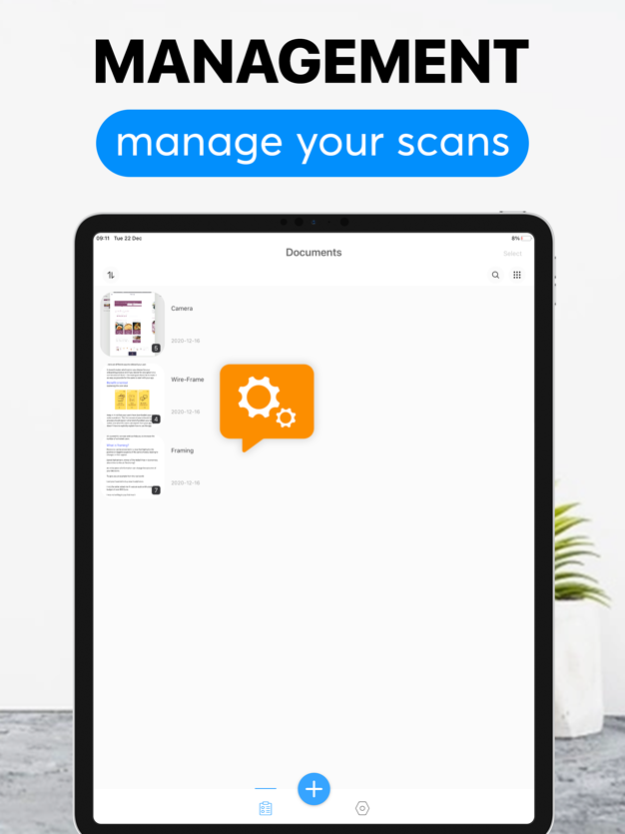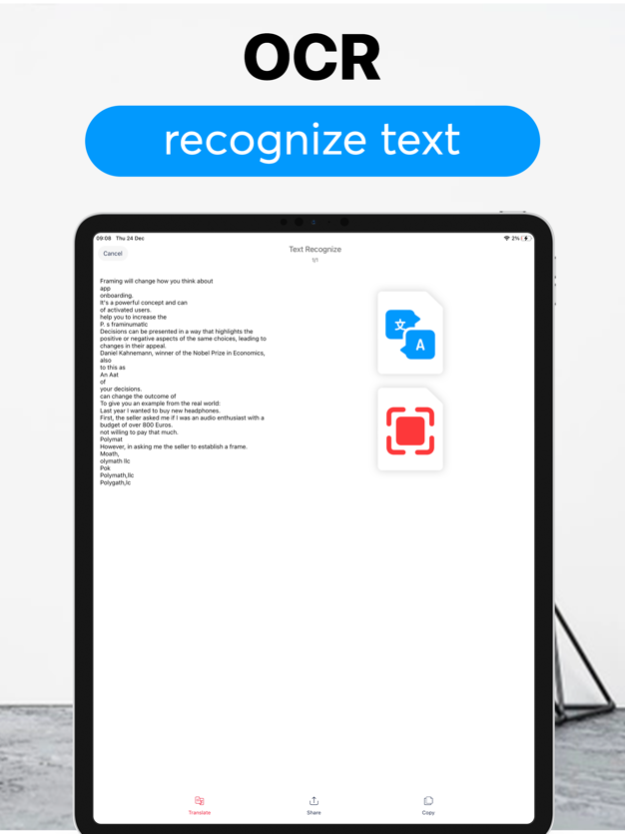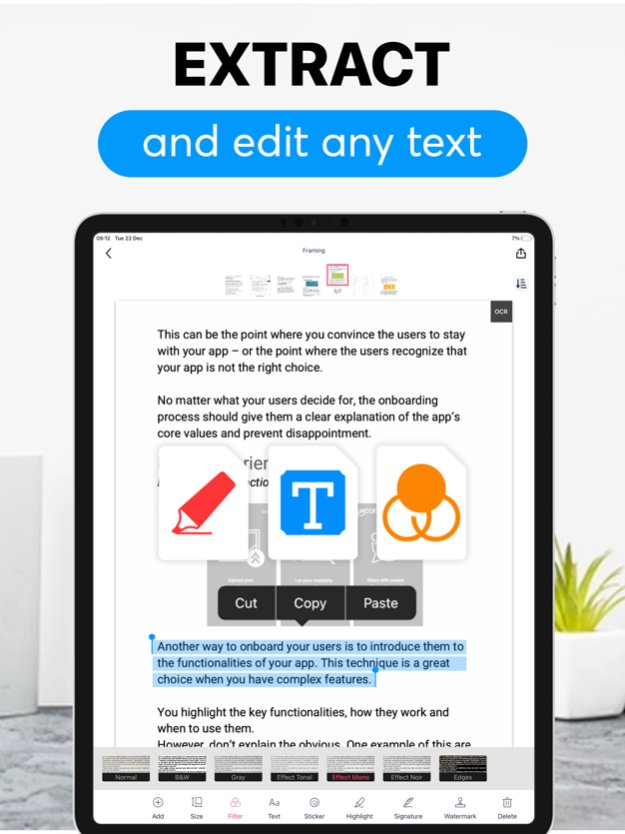Scanner App 1.9
Continue to app
Free Version
Publisher Description
Scanner is an easy and reliable tool for scanning printed documents. It provides you with an adjusted digital file of whatever you scan. You scan your file anywhere and anytime. Let your mobile take care of everything, capture, generate high-resolution JPEG file and PDF file. If you need to protect your valuable scans, you can set up a password for the whole app.
In addition, easily convert photos to texts with OCR function. Extract text from a scanned document and edit it as you desire. This powerful text scanner recognizes all popular languages and can even detect multiple languages within one document.
App feature:
- Scan with camera or choose photos from camera roll.
- Edit scans perspective and borders, apply filters, adjust constract, change the orientation correctly.
- Advanced editing: make annotations to glean the main ideas at a glance or add the customized watermark on scans that are made available for you.
- Extract texts from photos: convert your scans into editable text with OCR (Optical Character Recognition).
- Protect your files with passcode or face ID
- Share PDF or JPEG files: easily share scans in PDF or JEPG format with others via social media and other devices.
#Scanner offers auto-renewing subscription option: $9.99 per month
By subscribing you get unlimited scans, accept text recognition, no advertising, remove our watermark, annotate main ideas or add your signature and add your watermark.
Payment will be charged to iTunes Account at confirmation of purchase. Your subscription will automatically renews unless auto-renew is turned off at least 24-hours before the end of the current period. Your account will be charged for renewal within 24-hours prior to the end of the current period. Subscriptions may be managed and auto-renewal may be turned off by going to the Account Settings after purchase. No cancellation of the current subscription is allowed during active subscription period.
Any unused portion of a free trial period, if offered, will be forfeited when the user purchases a subscription to that publication, where applicable.
Dec 2, 2021
Version 1.9
- Support In-App Events
- Bug fixes and performance improvements
About Scanner App
Scanner App is a free app for iOS published in the Office Suites & Tools list of apps, part of Business.
The company that develops Scanner App is Polymath Company Limited. The latest version released by its developer is 1.9.
To install Scanner App on your iOS device, just click the green Continue To App button above to start the installation process. The app is listed on our website since 2021-12-02 and was downloaded 1 times. We have already checked if the download link is safe, however for your own protection we recommend that you scan the downloaded app with your antivirus. Your antivirus may detect the Scanner App as malware if the download link is broken.
How to install Scanner App on your iOS device:
- Click on the Continue To App button on our website. This will redirect you to the App Store.
- Once the Scanner App is shown in the iTunes listing of your iOS device, you can start its download and installation. Tap on the GET button to the right of the app to start downloading it.
- If you are not logged-in the iOS appstore app, you'll be prompted for your your Apple ID and/or password.
- After Scanner App is downloaded, you'll see an INSTALL button to the right. Tap on it to start the actual installation of the iOS app.
- Once installation is finished you can tap on the OPEN button to start it. Its icon will also be added to your device home screen.